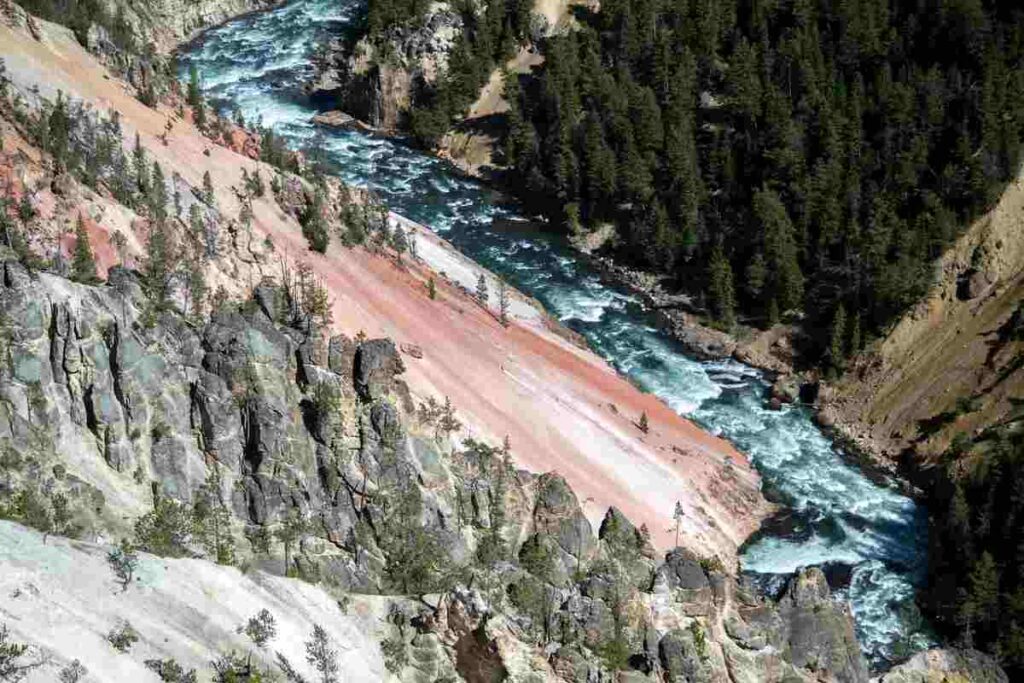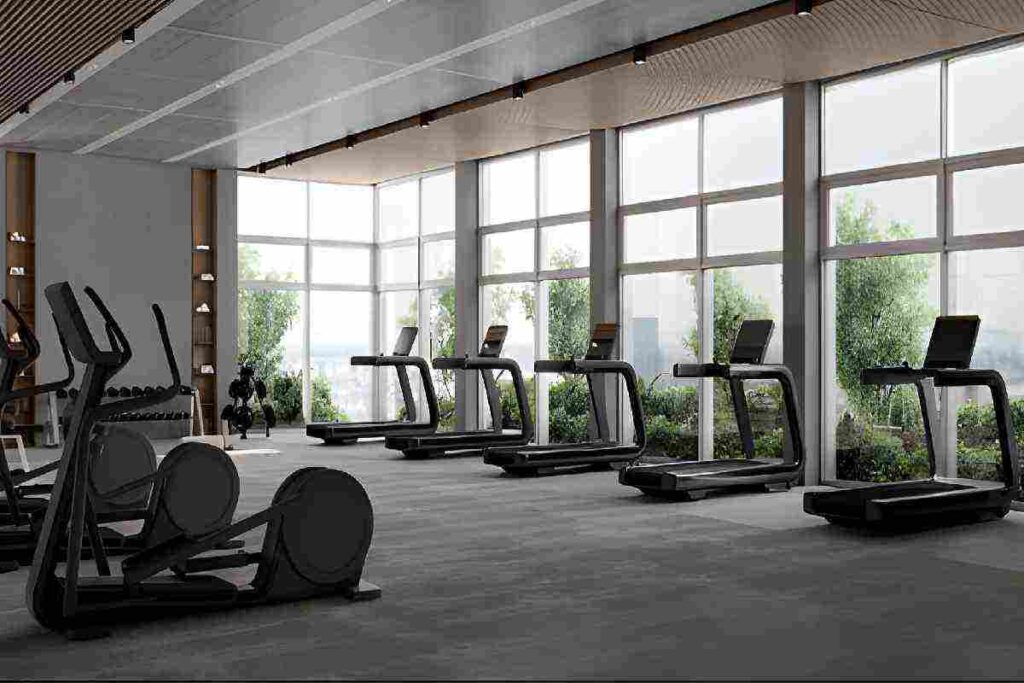Introduction:
I’ve been playing Fortnite since Chapter 1, and I’ve made my fair share of mistakes with V-Bucks purchases. Let me walk you through everything so you don’t end up accidentally buying something you didn’t want (yeah, that refund system has limits).
What Are V-Bucks Anyway?
Before we dive into how to redeem V-Bucks, let’s get on the same page. V-Bucks are Fortnite’s in-game currency. Think of them like arcade tokens, but digital. You buy them with real money, and then you spend them on:
- Skins and outfits that change your character’s appearance
- Emotes and dances to flex on your opponents
- Pickaxes, gliders, and wraps for complete customization
- The Battle Pass (honestly the best value if you’re a regular player)
- Save the World llamas if you’re into that mode
The thing is, V-Bucks work differently depending on where you got them and what platform you’re on. That’s where things get confusing for most people.
Understanding the Different Types of V-Bucks
Here’s something that tripped me up early on. Not all V-Bucks are created equal.
Purchased V-Bucks are platform-specific. If you buy V-Bucks on your PlayStation, they stay on PlayStation. Buy them on Xbox? They’re locked to Xbox. This is because Sony, Microsoft, and Nintendo all want their cut of the transaction.
Earned V-Bucks from the Battle Pass or Save the World work everywhere. These transfer across all your linked platforms because you earned them through gameplay, not direct purchase.
This matters when you’re figuring out how to redeem V-Bucks codes or wondering why your balance looks different on your Switch versus your PC.
How to Redeem V-Bucks Gift Cards
Got a physical gift card from Target or Best Buy? Here’s the straightforward process.
For Epic Games Store (PC/Mac)
- Head to epicgames.com and log into your account
- Click your username in the top right corner
- Select “Redeem Code” from the dropdown menu
- Scratch off that silver coating on your card (carefully, don’t go too hard)
- Type in the code exactly as it appears
- Hit “Redeem” and watch those V-Bucks roll into your account
The V-Bucks usually show up instantly, but sometimes it takes a few minutes. Don’t panic if they’re not immediate.
For PlayStation
- Fire up your PS4 or PS5
- Go to the PlayStation Store from your home screen
- Scroll down to “Redeem Codes” at the bottom of the menu
- Enter your V-Bucks card code
- Confirm the redemption
You can also do this through the PlayStation mobile app or website if that’s easier. The V-Bucks will appear next time you launch Fortnite on your PlayStation.
For Xbox
- Press the Xbox button on your controller
- Navigate to the Store tab
- Select “Redeem a code”
- Type in your gift card code
- Follow the prompts to complete redemption
Xbox players can also redeem codes through xbox.com if you’re not near your console.
For Nintendo Switch
- Open the Nintendo eShop from your home screen
- Select your user icon in the top right
- Scroll down and choose “Redeem Code”
- Enter the code from your V-Bucks card
- Confirm to add them to your account
Switch players, make sure you’re signed into the right Nintendo account before redeeming.
How to Redeem V-Bucks in the Item Shop
Once you’ve got V-Bucks in your account, actually spending them is pretty straightforward. But there are some tricks to get the most value.
Launch Fortnite and wait for it to fully load. Don’t rush this part because the store sometimes glitches if you’re too quick.
Hit the Item Shop from the main menu. This is where Epic rotates daily and featured items. The shop resets every day at 7 PM ET, so if you see something you want, don’t sleep on it.
Browse what’s available. I always check the entire shop before buying because FOMO is real, and Epic knows how to create urgency with those timers.
Click on any item you’re interested in. This brings up a preview screen where you can see the skin in action, check what’s included in bundles, and see the exact V-Bucks price.
Hit “Purchase” when you’re sure. The game will confirm your V-Bucks balance and complete the transaction.
Pro tip: If you’re eyeing multiple items, do the math first. Bundle deals usually save you V-Bucks compared to buying items individually.
Redeeming V-Bucks for the Battle Pass
This is honestly where your V-Bucks go furthest. The Battle Pass costs 950 V-Bucks and gives you access to over 100 tiers of rewards throughout the season.
From the Fortnite lobby, select the Battle Pass tab. You’ll see two options: the regular Battle Pass or the Battle Bundle (which includes 25 tier skips for 2,800 V-Bucks).
For most players, the standard Battle Pass is the move. Click “Purchase Battle Pass” and confirm the 950 V-Bucks spend.
Here’s the kicker: if you complete the Battle Pass, you earn back 1,500 V-Bucks through the tiers. That means you’re actually profiting 550 V-Bucks, which covers most of next season’s pass. It’s basically a subscription that pays for itself if you play regularly.
Common Issues When Redeeming V-Bucks
I’ve run into basically every problem possible with V-Bucks over the years. Let me save you the frustration.
Code Already Redeemed
This happens if you buy a used card or if someone already scratched and used it. Check your receipt and contact the retailer immediately. Most stores will exchange it if you have proof of purchase.
Code Not Working
Make sure you’re entering it correctly. Those codes have zeros and O’s that look identical. Try copying and pasting if you’re redeeming on PC.
Also verify you’re redeeming on the correct platform. A PlayStation code won’t work on Xbox, obviously, but people try it more than you’d think.
V-Bucks Not Showing Up
First, restart Fortnite completely. Close it, don’t just return to lobby. Relaunch and check your balance again.
If they’re still missing after 24 hours, contact Epic Games support with your receipt and redemption confirmation.
Accidental Purchases
Epic gives you three lifetime refund tickets for cosmetic items. Find them under Settings > Account > Content > Submit Refund Request. Use these wisely because once they’re gone, they’re gone forever.
I burned through mine in my first month playing and deeply regret it.
Maximizing Your V-Bucks Value
After spending thousands of V-Bucks over the years, here’s what I’ve learned about getting the most bang for your buck.
Wait for bundles. Epic frequently releases themed bundles that discount items by 20-30% compared to buying separately. Patience pays off.
Prioritize the Battle Pass. Seriously, this should be your first purchase every season. The return on investment is unmatched.
Check the vault. Older skins sometimes return in the shop at their original prices. Don’t overpay on third-party sites trying to get “rare” skins.
Skip the random emotes. They seem fun but you’ll realistically only use 2-3 regularly. Spend those V-Bucks on skins you’ll actually wear.
Consider Save the World. If you bought the PvE mode before it went free-to-play, you can earn V-Bucks through daily missions. It’s a grind but it’s free currency.
Platform-Specific Tips for Redeeming V-Bucks
Mobile Players (iOS/Android)
iOS players lost access to V-Bucks purchases directly in the app after Epic’s legal battle with Apple. You can still play Fortnite on iOS through cloud gaming, but V-Bucks purchases happen through the Epic website.
Android players can buy V-Bucks through the Epic Games app or Samsung Galaxy Store depending on where you downloaded Fortnite.
PC Players
You’ve got it easiest. Redeem codes through the Epic Games website and spend them anywhere. Your V-Bucks balance is universal for earned currency, and purchased V-Bucks stay on PC.
Console Players
Remember that purchased V-Bucks stay on your console, but earned V-Bucks transfer. If you play on multiple platforms, buy V-Bucks on the platform where you do most of your shopping.
Protecting Your V-Bucks and Account
Let’s talk security because V-Bucks have real value and account theft is unfortunately common in Fortnite.
Enable two-factor authentication on your Epic account immediately. This adds a security code requirement when logging in from new devices. Epic even gives you a free emote for enabling it.
Never share your password with anyone claiming they can give you free V-Bucks. That’s a scam 100% of the time.
Don’t trust V-Bucks generators. They don’t exist. Any website promising free V-Bucks is trying to steal your account credentials or install malware.
Use unique passwords. If you use the same password everywhere and one site gets breached, hackers will try that password on your Epic account.
I had a friend lose their account with over $500 worth of skins because they fell for a “free V-Bucks” scam. Don’t be that person.
The Bottom Line on Redeeming V-Bucks
Learning how to redeem V-Bucks correctly means getting the cosmetics you want without hassle or confusion. Whether you’re entering gift card codes, spending V-Bucks in the item shop, or investing in the Battle Pass, the process is straightforward once you know the platform-specific quirks.
Start with the Battle Pass if you’re a regular player, be patient for bundle deals, and protect your account like it’s worth real money (because it is). Those V-Bucks represent your time or cash, so spend them on items you genuinely love rather than impulse buying every new thing that rotates into the shop.
Also Read : https://humantotech.com/reelcraft-ai/