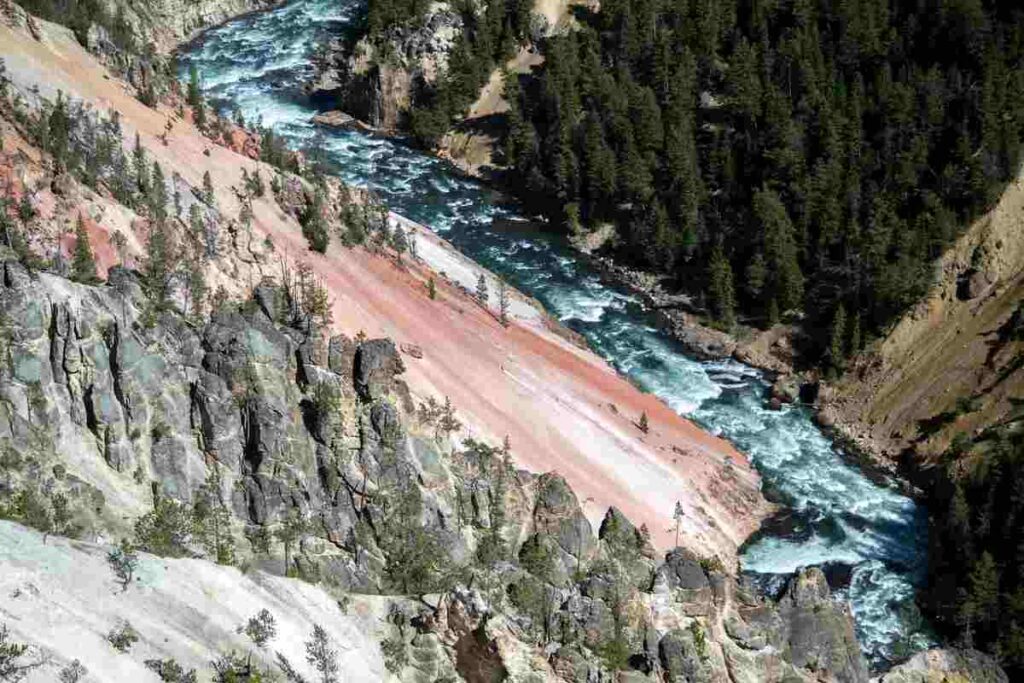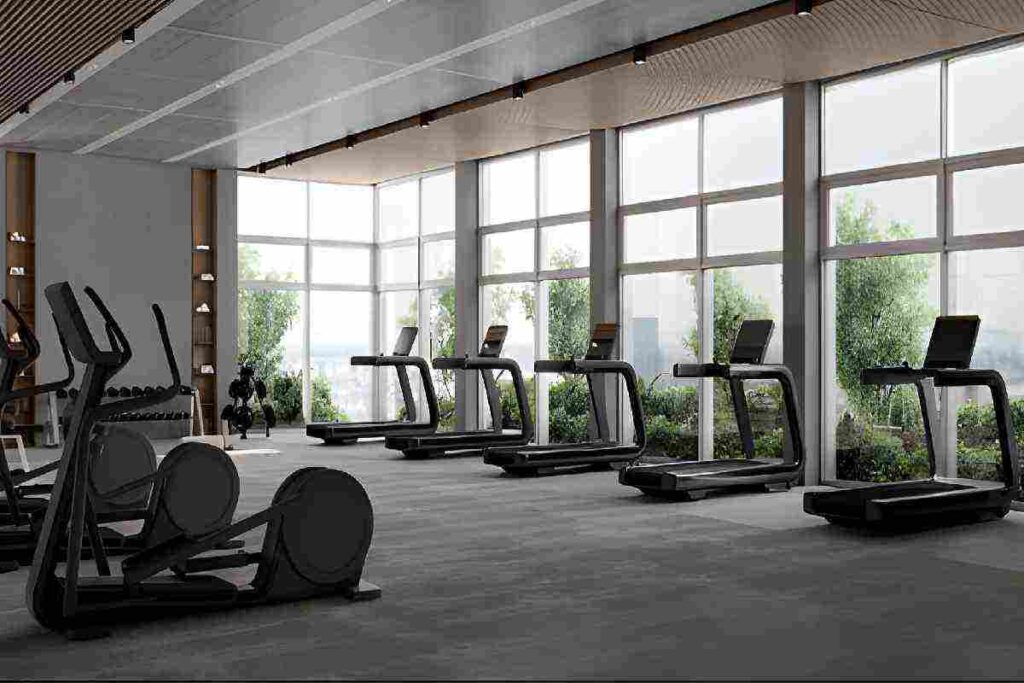What does “Restrict” mean on Instagram?
Restrict is a “soft boundary” feature. It lets you limit how one specific account can interact with you—without the big, obvious “you’re blocked” signal.
Instagram designed Restrict to help reduce harassment and awkward interactions while keeping things low-drama. Instagram+1
Think of it like turning someone’s access to you down to “minimal,” while they can still technically view and engage with your public content.
What happens when you restrict someone on Instagram?
1) They won’t be notified
Instagram doesn’t send a “You’ve been restricted” notification. That’s the whole point: quiet control. Instagram
2) Their comments become “hidden” by default
They can still comment on your posts and Reels, but their comment won’t automatically be visible to everyone.
-
You can choose to approve it so others can see it
-
Or leave it hidden / delete it
This is one of the biggest reasons people use Restrict: you stop feeding trolls the attention they want, while keeping your page looking clean. Instagram Help Center
3) Their DMs move to Message Requests
Messages from a restricted account go to your Message Requests / hidden requests area, not your primary inbox.
You can read them when you want (or ignore them), and you’re not forced into the back-and-forth. Instagram Help Center+1
4) They can’t see your online status
If you have “Activity Status” on, restricted accounts still won’t be able to see when you’re online. Instagram Help Center
5) They can’t see if you’ve read their messages
Restricted accounts won’t see read receipts (“Seen”) for their DMs with you. Instagram Help Center
Quick note: Instagram also has a separate Read receipts setting you can manage for chats, but Restrict specifically limits read visibility for that restricted person. Instagram Help Center
6) Mentions/tags: what to realistically expect
Many guides say restricted users can’t tag or mention you. In practice, Instagram’s official Restrict documentation focuses on comments + DMs + activity/read status. Instagram Help Center
So the safest way to state it is:
-
Restrict mainly controls how they interact with you
-
If you specifically need to stop mentions/tags, look at privacy settings (who can mention/tag you) in addition to Restrict
(That combo is what actually locks it down.)
What Restrict does NOT do (important)
Here’s what people often assume—then get surprised:
Restrict does NOT hide your posts from them
They can still see your feed posts if your account is public, or if they follow you (and you’re private).
Restrict does NOT stop them from viewing your Stories (in most cases)
Restrict is not the same as “Hide story from.” If you want to block story viewing, you need the Story privacy setting (“Hide story from…”).
Restrict does NOT prevent screenshots
Instagram doesn’t generally block screenshots of posts/stories (outside of some disappearing-message contexts). So Restrict isn’t a “content protection” tool.
Stories, Reels, Likes: the stuff most articles don’t explain clearly
What happens to Instagram Stories if you restrict someone?
-
They can usually still see your stories, unless you hide your story from them via story settings.
-
If they reply to your story, that reply behaves like a DM (so it may land in requests if they’re restricted).
What happens to Reels if you restrict someone?
-
They can still watch your Reels.
-
If they comment, it behaves like restricted comments (not fully public unless you allow it). Instagram Help Center
Can a restricted person like your posts?
Yes, they can like your posts. Restrict is more about interaction visibility (comments/DM access), not preventing likes.
Does restricting someone affect the Instagram algorithm?
Instagram doesn’t publicly say “Restrict changes algorithm reach.” What Restrict does do is reduce visible engagement friction:
-
Hidden comments mean less public back-and-forth
-
DMs go to requests so you’re less likely to engage
-
No online/read visibility discourages real-time chatting
So while Restrict isn’t marketed as an “algorithm tool,” it can indirectly reduce how much you interact with that account—which naturally reduces signals between you two.
Restrict vs Block vs Mute vs Remove Follower (quick comparison)
| Feature | What they can see | Comments | DMs | Do they notice? |
|---|---|---|---|---|
| Restrict | Usually still see your profile/posts | Hidden unless you approve | Goes to requests | Usually no Instagram Help Center+1 |
| Mute | They can still see you; you stop seeing them | Normal | Normal | No |
| Remove follower | They stop following you | Normal (if public) | Normal | They may notice |
| Block | Can’t see your profile/posts | Can’t interact | Can’t DM | Yes (often obvious) |
If your goal is: “Let them exist, but quietly reduce impact” → Restrict.
When I’d use Restrict
If I’m keeping it real, Restrict is best when:
-
It’s a coworker / relative / acquaintance and blocking would create drama
-
Someone comments weird stuff and you don’t want to “reward” them publicly
-
They DM too much and you want distance without confrontation
-
You want receipts (you can still see what they say) without being forced to respond
When Restrict is NOT enough
If the person is threatening, stalking, impersonating, or repeatedly harassing:
-
Block them
-
Report them
-
Use Instagram’s extra safety tools like Limits (temporarily limits unwanted comments/DMs from groups of accounts). Instagram Help Center
Restrict is a boundary. It’s not a full safety system.
How to restrict or unrestrict someone
Instagram officially supports restricting from:
-
their profile
-
comments
-
settings (restricted accounts list)
-
some DM flows depending on your app version
You can follow Instagram’s Help Center steps here (I’m paraphrasing, not copying): Restrict/Unrestrict is available from the account options and can be managed in Restricted Accounts. Instagram Help Center
Extra tips people actually search for
How to see your Restricted Accounts list
Go into settings → privacy (varies by app version) → Restricted accounts and manage from there. Instagram Help Center
Can you tell if someone restricted you?
There’s no official “restricted” label. People guess based on patterns:
-
Your comments don’t get seen by others
-
They never show as online
-
Your DMs feel “ignored” with no seen status
But none of that is guaranteed—so don’t treat it like proof.
If you restrict someone who doesn’t follow you
Still works for limiting how they interact (comment/DM behavior), but if your account is public, they can still view your content.
“Restrict” + other settings: the best combo for peace
If you want a stronger setup, combine Restrict with:
-
Hide Story From… (to prevent story viewing)
-
Mentions/Tags controls (who can mention/tag you)
-
Hidden Words (filters offensive comments)
-
Limits (temporary mass protection during drama spikes) Instagram Help Center
This is the “I’m not here for nonsense” stack.
FAQ (AI Overview–friendly)
Does restricting someone hide my profile from them?
No. Restrict doesn’t hide your profile the way blocking does. Instagram Help Center
Will they know I restricted them?
Instagram doesn’t notify them. Instagram
Can they still DM me?
Yes, but it goes to requests/hidden requests so you’re not forced to engage. Instagram Help Center+1
Can they see when I’m online or if I read their message?
No—Restrict hides your online status and read receipts from them. Instagram Help Center
Is restricting better than blocking?
Depends. Restrict is subtle and low-drama. Blocking is stronger and clearer.