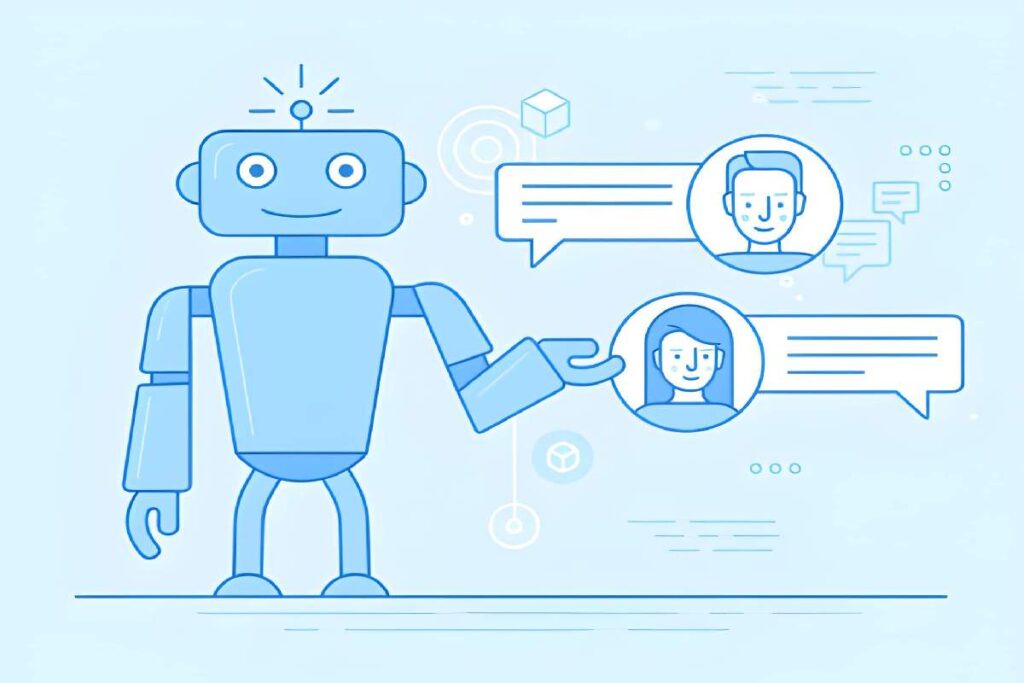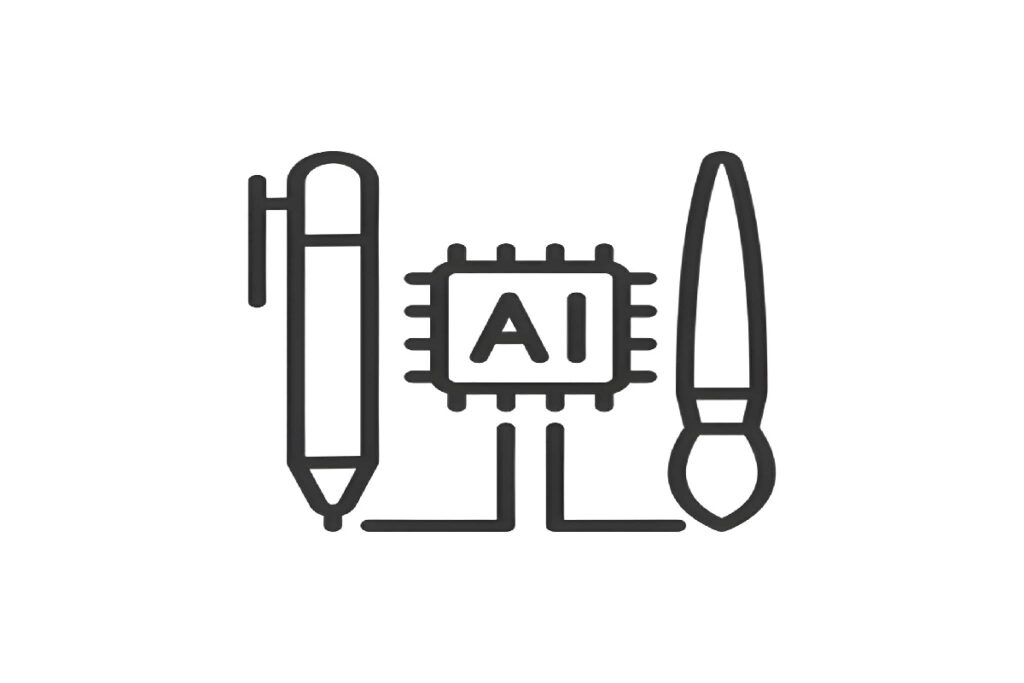What Is PowerDrill AI, Really?
PowerDrill AI connects to your data and lets you ask questions like you’re texting a friend. No weird code, no spreadsheet acrobatics. Just plain English questions getting actual answers.
Behind the scenes, it’s turning your words into database queries. You don’t see that part. You just see results.
How I Ended Up Here
My inbox was a mess. Every other Slack message was someone needing numbers “real quick.” Except nothing was quick. I’d dig through files, run reports, triple-check everything, then pray I didn’t send last quarter’s numbers by mistake.
I found PowerDrill AI during one of those desperate 2 AM Google spirals. The pitch was dead simple: hook up your data, ask questions normally, get answers fast.
Yeah, I rolled my eyes too. Heard that song before.
Getting Started Was Surprisingly Not Terrible
Most data platforms make you feel dumb during setup. PowerDrill AI had me running in about ten minutes, which honestly shocked me.
What you do:
- Hook up your data (works with SQL databases, Excel, Google Sheets, whatever)
- Tell it what your data’s about
- Start asking stuff
I plugged in our sales data first. Asked something basic: “What sold best last month?” Got an answer with a chart I could drop straight into my presentation. No fussing around.
The Stuff I Actually Use
Here’s what matters in my day-to-day:
Asking questions normally is the whole point. I type “show me where customers are dropping off” or “how’d we do compared to last year” and it gets it. Not always perfect, but right enough that I don’t second-guess every answer.
It spots things I miss. The platform flags weird patterns without me hunting for them. Last month it caught a spike in returns from one region. Turned out our shipping partner screwed up. Nobody had connected those dots yet.
My team can help themselves now. I set different permission levels so people grab what they need without seeing everything. This alone saved me from becoming the office data vending machine.
Charts just happen. Every answer comes with a visual that actually makes sense. I tweak them sometimes, but usually the automatic ones work fine.
When It Really Delivers
PowerDrill AI isn’t going to solve every problem. But some situations? It’s exactly what you need.
Poking around new data when you’re trying to figure out what you’ve got. I’ve used it on customer files, campaign results, operations stuff—all without building elaborate dashboards first.
Last-minute requests from the boss. Those Friday afternoon “need this before you leave” moments? Five minutes with PowerDrill AI instead of an hour of panic.
Getting data to people who need it. Marketing answers their own campaign questions now. Customer success digs into retention without bugging me. I got back maybe 10 hours a week, easy.

Learning It Takes Almost No Time
I sent my team a quick screen recording—maybe five minutes long—showing how to ask questions. That was it. They figured out the rest.
The whole thing is just a search bar and results. No maze of buttons or hidden menus. Sometimes boring wins.
Where It Falls Short
Nothing’s perfect. PowerDrill AI’s got its moments.
Complicated questions throw it off sometimes. If I’m doing something with multiple data sources and specific conditions, I might need to ask it differently or split things up. Annoying but manageable.
Making custom metrics can get wonky. I’ve had times where I wanted something specific and got something kinda close but not quite right.
Knowing when data updated isn’t always clear. I wish it showed timestamps better, especially when I’m looking at stuff that changes constantly.
Stacking It Against Other Tools
I’ve logged serious hours in Tableau, Power BI, and a bunch of other AI data things. Here’s my honest comparison:
Tableau and Power BI win if you’re building big permanent dashboards. But for quick answers and flexibility? PowerDrill AI smokes them on speed and simplicity.
Other AI tools I tried either needed too much tech knowledge or gave me answers I couldn’t trust. PowerDrill AI landed in that sweet spot of easy and reliable.
Real Stuff That Happened
Couple of actual saves from my world:
Budget season: Instead of building a million different reports for department heads, I gave them PowerDrill AI access to our financials. They asked their questions, got their answers. I avoided three weeks of email tennis.
New product launch: We rolled out a new tier and everyone wanted performance data. I tracked sign-ups, conversions, and usage with PowerDrill AI daily. Minutes, not hours, to update leadership.
Customer groups: Marketing needed to understand our customers better. We dumped in demographic and behavior data, then explored patterns with PowerDrill AI. Multi-day project became an afternoon.
Who This Actually Helps
Not everyone needs this, and that’s fine. Works best for:
- Teams buried in data requests trying to scale without hiring
- Regular people who need data but don’t speak SQL
- Smaller companies wanting insights without enterprise headaches
- Anyone sick of building reports for one-time questions
Data scientists who live in Python and need total control? Probably too basic. Everyone else? Pretty clutch.
The Money Situation
Prices change so I won’t list them here, but I’ll say this: saved time paid for itself within a month. Hours I got back went to actual strategy work instead of being a human calculator.
Different plans based on how much data and how many users. Start small, test it out, scale if it works.
What I Think After Using It
Several months in, PowerDrill AI’s part of my routine now. It’s not magic. Won’t replace knowing how to actually analyze data. But it made me way more efficient and helped my whole team work better with numbers.
Best part? I answer fewer basic questions and do more work that matters. That makes PowerDrill AI worth checking out if you’re in the same boat.
If you’re tired of being the wall between your team and their data, try it. Hook up something small, ask a few questions, see if it clicks like it did for me.
Tools should make life easier, period. PowerDrill AI actually does that instead of just promising it.